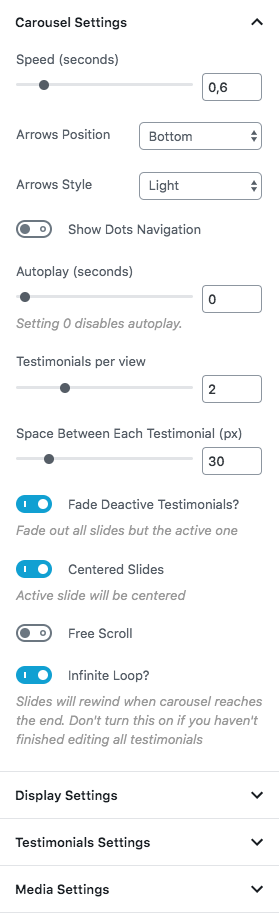Testimonials Carousel is a slider container for testimonials. You can enable/disable avatars, align content and set custom options for each carousel.
Excellent restaurant! Quality food, excellent service and friendly staff! This quality of restaurant is rare! Everyone should try it!
Matt Mullenweg
CEO, Automattic Inc.
A classic every time I go to St-Tite! This year I had the opportunity to discover several beers that I had not tried. My favorite is the Bavarian Bakery!
Erik Von Schalden
Designer
The four of us had a wonderful time dining on delicious southern cuisine at LL Dents that satisfied our sou…
Vincent Bellissimo
Cook, Chef
A group of us from work went in tonight for our dinner break. Our server, Keith, was great, especially highlighting the specials.
Oliver Patterson
Family Guy
Excellent restaurant! Quality food, excellent service and friendly staff! This quality of restaurant is rare! Everyone should try it!
John Donovan
WordPress Lover
Once again, I feel compelled to write about our wonderful dining experience at LL Dent’s. My husband and I have often had wonderful meals.
Jeannine Brent
Attorney at Law
Excellent restaurant! Quality food, excellent service and friendly staff! This quality of restaurant is rare! Everyone should try it!
Matt Mullenweg
CEO, Automattic Inc.
A classic every time I go to St-Tite! This year I had the opportunity to discover several beers that I had not tried. My favorite is the Bavarian Bakery!
Erik Von Schalden
Designer
The four of us had a wonderful time dining on delicious southern cuisine at LL Dents that satisfied our sou…
Vincent Bellissimo
Cook, Chef
A group of us from work went in tonight for our dinner break. Our server, Keith, was great, especially highlighting the specials.
Oliver Patterson
Family Guy
Excellent restaurant! Quality food, excellent service and friendly staff! This quality of restaurant is rare! Everyone should try it!
John Donovan
WordPress Lover
Once again, I feel compelled to write about our wonderful dining experience at LL Dent’s. My husband and I have often had wonderful meals.
Jeannine Brent
Attorney at Law
Excellent restaurant! Quality food, excellent service and friendly staff! This quality of restaurant is rare! Everyone should try it!
Matt Mullenweg
CEO, Automattic Inc.
A classic every time I go to St-Tite! This year I had the opportunity to discover several beers that I had not tried. My favorite is the Bavarian Bakery!
Erik Von Schalden
Designer
The four of us had a wonderful time dining on delicious southern cuisine at LL Dents that satisfied our sou…
Vincent Bellissimo
Cook, Chef
A group of us from work went in tonight for our dinner break. Our server, Keith, was great, especially highlighting the specials.
Oliver Patterson
Family Guy
Excellent restaurant! Quality food, excellent service and friendly staff! This quality of restaurant is rare! Everyone should try it!
John Donovan
WordPress Lover
Once again, I feel compelled to write about our wonderful dining experience at LL Dent’s. My husband and I have often had wonderful meals.
Jeannine Brent
Attorney at Law
Testimonials Carousel Settings
Each Carousel has in depth options for the sliding mechanism, while each testimonial also gets some common settings such as alignment, display of avatar, custom background and gradient colors and more.
Carousel Settings
- Adjust Speed of the slider
- Set Arrows position and style
- Set Autoplay and how many testimonials to show at once.
- Adjust space between each testimonial in the slider
- Ability to set fading out the inactive testimonials, creating a fancy zoom effect on slide.
- Center align the slides (requirest 2 or more testimonials to work)
- Free Scroll (for mobile purposes mostly)
- Infinite loop. Regardless of the number of slides you have, carousel will continue to startover on slide.
Testimonials Settings
- Hide or show media, title or citation
- Adjust maximum width a testimonial content can get
- Set border radius and background color for each testimonial
- If Fade Deactive Testimonials is enabled, an overlay gradient color can be customized for a better fade out effect.
Testimonial Avatar Settings
- Choose media size
- Set image width
- Adjust text and media alignment from the toolbar
Like What you See?
Get Bavarian WordPress Theme today and gain access to those amazing KiokenBlocks, since it’s currently only available with the theme!